 "Full of the sound of the Gran Fury, signifying nothing." (granfury)
"Full of the sound of the Gran Fury, signifying nothing." (granfury)
01/01/2020 at 11:13 ē Filed to: None
 1
1
 4
4
 "Full of the sound of the Gran Fury, signifying nothing." (granfury)
"Full of the sound of the Gran Fury, signifying nothing." (granfury)
01/01/2020 at 11:13 ē Filed to: None |  1 1
|  4 4 |
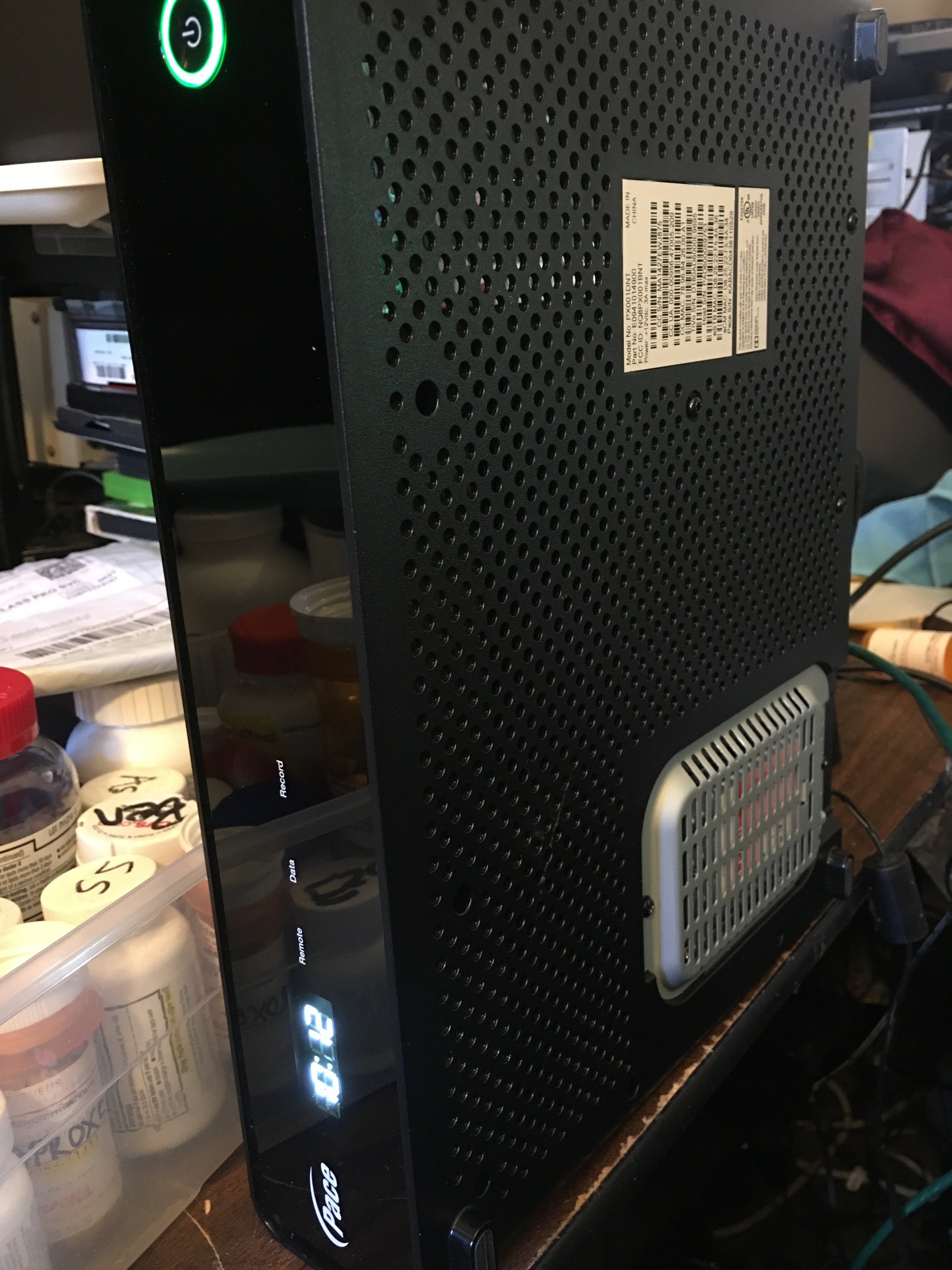
I bought this DVR in order to yank out the hard drive. It was only a few bucks, and had either a 500gb or 1tb drive. I decided to fire it up to see if there were any programs on it, and thought Iíd watch those before pulling the drive.
Unlike the generic Motorola units that wonít do squat without a connection to the cable company, this one is powered by TiVo and has all sorts of apps on it that I was able to access through an internet connection. I listened to a number of MusicChoice channels, watched some stuff on YouTube and Hulu and connected up to my Plex server. As it sits now it does everything I want for video in my home office, and can easily replace the PC that is acting as my Plex playback machine. That computer could do other things, but reaching the keyboard and mouse to do so is kind of a pain and so it just does Plex -poorly.
I just hate having a hard drive sitting there going to waste. I wish it wasnít such a pain to format drives for use by TiVo, otherwise Iíd rip this one out and just replace it with a cheap SSD.
I guess Iíll use it as a media player for as long as it lasts. Considering that winter is here and I need to save some energy, I figure that this box will be a lot more power-efficient than the ancient Dell i5 that is currently being used for TV.†
 GLiddy
> Full of the sound of the Gran Fury, signifying nothing.
GLiddy
> Full of the sound of the Gran Fury, signifying nothing.
01/01/2020 at 12:06 |
|
I donít know about this particular device, but the new Tivo boxes do not need to have the hard drive Ďblessedí like they used to. The Tivo memory now resides in firmware and all you do to replace the drive, is pop a new, unformatted one in.
YMMV.
 Full of the sound of the Gran Fury, signifying nothing.
> GLiddy
Full of the sound of the Gran Fury, signifying nothing.
> GLiddy
01/01/2020 at 12:38 |
|
Oh, that would be great. Perhaps Iíll give that I try today and all of my problems would be solved.
Thanks!
 Full of the sound of the Gran Fury, signifying nothing.
> GLiddy
Full of the sound of the Gran Fury, signifying nothing.
> GLiddy
01/01/2020 at 15:24 |
|
Well, that didnít go according to plan, and I thought I killed it. I tried a few drives and it just went into a reboot loop. I tried a TiVo disk but I had the same problem. I put back the original disk and restarted and was told it needed a DOCSIS signal to download an update. Crap.
I managed to get into a diagnostic mode and activate a particular file. After restarting and connecting to the TiVo service it is behaving normally again, but for how long I donít know. In the meantime Iíll use it as- is and hope that it keeps working for years.
I also realized that I really shouldnít be upset about losing 1TB of storage. I found a few other drives I had forgotten about, plus I remembered that there are a few drives currently in that now unneeded Dell.†
 GLiddy
> Full of the sound of the Gran Fury, signifying nothing.
GLiddy
> Full of the sound of the Gran Fury, signifying nothing.
01/01/2020 at 16:20 |
|
That really sucks . Sorry that it didnít work out, but at least you have it back to the initial state. I have so many drives around here, its ridiculous. Every few months, I see a 4 or 5 or 6 TB external on clearance for $60-70 and Iíll get it and back up a bunch of my laptops and maybe unload some TV shows I never got around to watching from my ChannelMaster DVR (2TB 2 .5 inch USB) I bought at a garage sale for $20, and then the drive gets put away. I wish there were a service where somebody would come to my house and bring a 100TB box and shove all my data onto it and de-dup and sort it and cate gorize it all. Well, Iím rambling now. I like my DVRs, but only 1 of my 3 Tivos are running now. The upgraded drives (that were recommended) in 2 of them are getting flaky.††